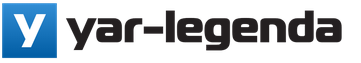A personal computer (PC) consists of many nodes that transmit information to each other, process it and exchange it with the user. Each node performs its own highly specialized function. Most of these components are located in one structurally complete element - the motherboard. Let's try to figure out why a motherboard is needed.
This board, also called the system board, “motherboard”, etc. is the basis of any PC. It is sometimes called MB - an English abbreviation derived from the word "motherboard", motherboard.
Another decoding of the MB abbreviation is “mainboard”. And it is truly the main one, since all PC elements are connected to it either directly or through standard cables.
In most system units, the board is located vertically. It is screwed to one of its walls.
Concept of motherboard and its functions
From the point of view of an ordinary user, the motherboard is a rectangular product made of fiberglass. It contains many parts and connectors connected by conductive elements.
Main functions motherboard some:
- transmission of control signals from the central processing unit (CPU) to various devices;
- data exchange between the processor and memory (both permanent and RAM);
- organizing long-term information storage devices (hard drives and other external media) and providing access to them;
- connecting external devices (video cards, audio processing tools, external memory, network adapters, printers, etc.);
- providing input from a user or another computer.
Important! Separately, it should be noted another important function that does not directly relate to information processing, but ensures the functioning of the processor and some external devices: providing them with additional power supply.
The answer to the question of what a computer motherboard is follows from the description of its functions. The motherboard is the very connecting link (more precisely, a whole complex of connecting links), without which the operation of the PC as a whole would be impossible.
The following devices are inserted directly into the connectors on the motherboard:
- CPU;
- memory modules;
- video card;
- sound card;
- any other devices with standard motherboard interfaces (network adapters, video processing devices, etc.)
Information storage devices (hard drives, BlueRay and others) are not connected to the motherboard directly, but using standard cables. Currently, such devices use the SATA interface. In addition, there are the same connectors for connecting backup information storage located outside system unit.
Various peripheral devices (keyboard, mouse, printer, flash drives, etc.) can be connected to the board using the USB interface. USB connectors can be located directly on the board or connected to it using cables.
Sometimes motherboards can use the PS/2 interface, the connector of which is also located on it, to ensure compatibility with certain models of keyboards and mice.
Boards with built-in video adapters have a video adapter connector designed to connect to a monitor.

All components that make up the motherboard are rigidly fixed to it using soldering, glue or some other connection method, and sometimes a combination of both. Theoretically, for the average user, the motherboard is non-separable.
Its main components include:
- connector for connecting the CPU, so-called. "socket";
- special fasteners for connecting the CPU cooling system;
- several connectors for connection RAM;
- read-only memory chips;
- chipset chips;
- shapers of standard interfaces so-called. “buses” for working with external devices;
- connectors for connecting external devices to buses (so-called expansion slots);
- controllers and connectors for connecting peripheral devices;
- connectors for connecting main and additional power supplies;
- supply voltage drivers for the processor, memory and buses;
- simple sound adapters (on most modern motherboards);
- connectors for connecting the PC power and reset button and front panel indicators;
- other display and debugging devices (optional);
Typically, components on a board are grouped according to their functions. For example, the chipset, memory modules and power supply system are located closer to the CPU. Most of the free surface of the motherboard is allocated for expansion slots so that large devices (for example, video cards) can be placed there without problems.
Connectors for connecting peripherals are located around the perimeter of the motherboard; it is believed that this arrangement simplifies connecting devices to them.
Some of the connectors are specially located in a separate place on the motherboard, on the so-called rear connector panel. A hole measuring 6.25 by 1.75 inches with a tolerance of 0.08 inches (on average 159 by 45 mm) is made for the rear panel in any system unit.
Attention! All standards for the sizes of motherboards, and in general, all components, are in inches. Therefore, you should not be surprised at the “non-round” numbers in the sizes of certain parts, expressed in millimeters.
The rear panel must have the following connectors:
- PS/2 for connecting a mouse and keyboard;
- 4-8 USB interface connectors;
- 3-6 mini-jack connectors for connecting audio devices;
- RJ45 for LAN connection.
The listed set is present on almost all boards, but sometimes additional connectors are added to it.

Power connectors
You can connect the motherboard to a power source via a standard 24-pin power connector. Sometimes one or more 4, 8 or 12 pin +12V additional power connectors are added to it.
Switching voltage stabilizers
The power supply produces a voltage of +3.3 V, as well as voltages of 5 V and 12 V of both polarities. Most devices inside a PC use them. However, the CPU requires different supply voltages - from 1 to 2 V. This is due to the optimization of power consumption distribution.
In order to provide power to the processor, voltage converters are placed on the motherboard. They are small chips located in close proximity to the CPU. In addition to the functions of voltage conversion, these microcircuits ensure its stabilization - that is, constancy over time, regardless of the degree of processor load. Each stabilizer is miniature pulse source power supply, which requires capacitors to operate. These elements are installed next to the stabilizers.
Attention! Switching regulators consume as much power as the processor. Therefore, there should be no obstacles near them that would interfere with the air circulation that ensures their cooling.
Chipset
The main part of any motherboard. It is thanks to it that the CPU can execute programs and process data. Currently, the processor “communicates” with all devices, except for RAM and main buses, only through the chipset.
Until 2011, the chipset was physically divided into two chips - north and south bridges. The Northbridge was used to communicate with fast devices comparable in performance to the processor. South Bridge - with slower ones, the speed of which was tens or even thousands of times less than the speed of the processor.
But subsequently, almost all the components of the north bridge were transferred from the motherboard to the processor, which made it possible to increase the overall performance of the system by about a third. Therefore, the chipset is currently used to communicate with slow buses and other peripheral devices.

BIOS and CMOS
Each motherboard contains a read-only memory chip that contains a set of procedures that start the computer and prepare it for booting. operating system. The set of these procedures is called BIOS. This is also an abbreviation for the English “basic input/output system” - basic input/output system.
In addition to these functions, the BIOS allows you to fine-tune the parameters of both the motherboard and the entire PC. With its help, you can speed up/slow down the processor, select the operating system boot method, change the system time, and so on.
The storage of these settings is partially entrusted to the CMOS device - a small amount of non-volatile memory powered by a replaceable battery. When you turn off the PC, these settings are saved and used the next time you turn it on. The battery life is from 3 to 10 years.
Attention! At the end of the battery life, the system will display a corresponding message. When it appears, it is recommended to replace the battery.
All motherboards without exception have CMOS reset. This is done in cases where the selected settings lead to the computer not working. Resetting can be done using a special button or jumper.
Types of boards
Motherboards suitable for the same processors and having the same chipsets can be produced in different design options. First of all, this concerns their size. There is the concept of form factor or standard size of the motherboard; Let's figure out what it is.
The geometric dimensions of the board have standard values to unify the used system units and various peripheral devices. Let's look at them in more detail:
EATX
Size: 12 by 13 inches (305 by 300 mm).
Mainly used for server, so-called. "rack-mount" design. However, they can also be used for PCs, if you need to connect several large devices, for example, video cards. They have the maximum range of peripheral devices, but their cost can be an order of magnitude higher than the cost of conventional motherboards. The number of large expansion slots supporting the PCIE-16 bus is up to 4.
Standard ATX
Size: 12 by 9.6 inches (305 by 244 mm).
Regular boards used in most modern PCs. Suitable for any Tower type cases. Number of expansion slots – up to 3.
microATX
Size: 9.6 by 9.6 inches (244 by 244 mm).
A stripped down version of ATX. They use one expansion slot and have a limit on the number of USB ports. At the same time, they are cheaper than standard ones and consume less electricity.
Mini-ITX
Size: 6.7 by 6.7 inches (170 by 170 mm).
Specialized boards for small system units, primarily used for office solutions. There is either no expansion slot, or there is a stripped-down version of it. The processor is built into the motherboard and cannot be replaced. They have very low energy consumption. The power supply is limited to 100 W. For comparison, powering the “lightest” microATX board requires a power supply of at least 300 W.
Mini-STX
Size: 5.7 by 5.5 inches (147 by 140 mm).
Also specialized boards for microcomputers. There are no expansion slots, however, the processor can be replaced. Built-in video system. It is used primarily for office and mobile solutions.

How to determine which continent is installed
There are three ways to determine the type of motherboard installed in a PC:
- Using diagnostic programs. These can be CPU-Z, AIDA, PC Wizard, etc.
- Using DMI. This method is more suitable for programmers. It is partially implemented in “System Properties” of Windows OS, but the type of motherboard is not always displayed there.
- Visual. Disassemble the system unit and look at the inscription on the board. Traditionally, it is located between expansion slots.
The first method is the simplest and most preferable. In addition, it is absolutely safe and can be used when it is impossible to open the system unit. For example, if the PC is under warranty.
How to choose a good motherboard
Choosing a good motherboard should be based on the following criteria:
- Its compatibility with the existing processor.
- Ability to support all available equipment. This applies to the types of memory modules, video card, number of hard drives and peripheral devices.
- The form factor must match the existing case, and the power consumption must match the power supply.
- The arrangement of elements on the motherboard should not create obstacles to its normal ventilation. Manufacturers of cheap components often sin like this.
- If possible, the motherboard should have two BIOS chips - the main one and the backup one.
- The power connector must be universal - at least 24+4 contacts. Additional processor power supply is required.
- The location of the hard drive connectors should be convenient and not interfere with expansion cards.
You can also look at articles on topics and.
The main element for a computer, laptop and even tablet is the motherboard, to which all other system components are then connected. It, so to speak, coordinates control and makes it possible to connect additional equipment. Designed to control and maintain stable operation of all computer elements connected to it: processor, RAM, hard drive, video card, cooling and power management.
From this article you will learn about the purpose of the motherboard, its components and the design of the system logic.
1. What is the computer motherboard used for?
The system board, or, as it is also called, the motherboard, is the main hardware component equipped with a data exchange line, connectors through which the processor and RAM are installed, as well as slots for installing peripheral devices.
The chipset is a set of chips necessary for the motherboard to exercise control over every process occurring inside the system unit. The chipset has a direct impact on the most important indicators motherboard, which include data transfer speed, supported processor models, etc.
The main components of any chipset are the so-called “bridges”, which are special microcircuits. Both “bridges” are equipped with their own clearly defined range of tasks, for example, the “north bridge” provides communication between the processor, RAM and the AGP system bus, while the “south bridge” interacts with the PCI I/O bus and with many connected to the computer peripheral devices.
2. Form factors and sizes of motherboards
The form factor of the motherboard is a certain standard that determines its dimensions, the location of fastening to the computer case, the connector for mounting the power supply, the location on the board of bus interfaces, various ports and slots required for installing RAM, as well as the CPU socket. The latest versions of the form factor also determine the requirements for the PC cooling system. When choosing a particular computer element, you should remember that its case must match the form factor of the motherboard.

On at the moment There are four predominant sizes of motherboards: AT, ATX, LPX, NLX. In addition to the above standard sizes, there are also smaller versions: Baby-AT, Mini-ATX, microATX, microNLX. In addition, relatively recently the microATX specification was supplemented with a new form factor - FlexATX. Each of these specifications determines the shape and dimensions of the motherboard, as well as the features of the case and the placement of components on it.
The ATX form factor is the most popular in most modern PCs used in offices and at home.
This standard was developed by Intel, which in 1995 supplanted the then popular AT standard, which finally relinquished its “authority” only in 2000.
The same standards as microATX, flexATX, mini-ITX do not lack the basic characteristics of the ATX form factor; only the dimensions of the board itself are subject to changes.
The ATX form factor managed to survive Intel's unsuccessful attempt in 2003 to launch the BTX form factor, which was designed to increase efficiency while cooling the system unit. But due to the total desire to reduce the heat generated by computer components, the company had to abandon further support for BTX.
ATX is defined:
Geometric dimensions of motherboards;
General requirements regarding the position of connectors on the housing;
Electrical characteristics of the power supply;
Power supply position;
Geometric dimensions of the power supply;
The shape and position of a number of connectors.
4. microATX form factor
The microATX standard is an offshoot of the ATX form factor, which was developed by Intel in 1997. Regardless of the fact that the microATX form factor is quite old, it is still widely used today.
The emergence of the above standard is associated with the need to reduce the cost of the resulting computers. The cost reduction was achieved by reducing the dimensions of the motherboard, which had a direct impact on the size of the system unit. Since a smaller case results in reduced ventilation, the microATX form factor is often designed only for use in environments that do not require personal computer performance.
5. CPU sockets on the motherboard
The motherboard requires the connection of all internal components, regardless of whether it is a processor, RAM with controllers, or all kinds of peripheral devices.
In order for the above components to be combined into a single whole, the motherboard is equipped with special sockets called slots, sockets, or connectors. All sockets on the board are different in shape.
The processor socket is the largest connector on the motherboard, and therefore it is not difficult to find, and the shape of the slot varies depending on the type of processor. Based on this, it becomes clear that only a processor model compatible with it can be installed in the socket. Otherwise, the pins through which the processor is installed in the slot will bend or, worse, break. Although nowadays the pins are located directly in the motherboard socket, and not on the processor, you need to be careful when installing the processor into the socket.

Processors produced by various brands differ in socket standard, moreover, even those released in different times processors from the same manufacturer may have different socket formats.
6. Chipsets (Intel / AMD)
System logic chips are designed to stabilize the operation of all other system components; for this reason, chipset manufacturers should offer only those solutions that are supported by the most common technologies.
Back in the 80s, Intel was considered a developer of individual components for motherboards, and only in 1992, the company managed to assemble system logic chips embedded in the 486 processor, codenamed 420TX–Saturn. A year later, by the time one of the first processors from the Pentium family was released, the company had the 430LX system logic - Mercury - already completely ready for it. Intel achieved great success with the release of the 430FX chipset, better known as Triton.
As you know, the first processors produced by AMD were exact copies of Intel processors. They decided to start producing their own designs only in 1999, presenting to the public samples called Athlon and Duron, installed only in the new Socket A connector.
7. Motherboard architecture (north/south bridge)
The main component of the motherboard are system logic chips, the task of which is to ensure stable interaction between the CPU and RAM and peripheral device controllers. The system logic consists of two chipsets, called the “north bridge” and the “south bridge”.
The tasks of the “north bridge” are reduced to data exchange via RAM and video system. The tasks of the “south bridge” include ensuring the normal functioning of other types of devices (hard drives, optical drives), devices integrated into the motherboard (audio system, network device) and input/output devices.
8. Integrated devices (Ethernet, audio, video)
At the moment, the composition of motherboards has begun to be replenished with devices that until recently were separate boards. This decision was made only for the convenience of the user, since by purchasing one motherboard, the buyer also acquires several devices integrated into it.
Most of the devices described are controllers and codecs (small specialized chipset chips) located on the motherboard.
Some examples are:
Sound card . Recently, this component has become a mandatory component of every motherboard. Basically, a small codec chip is responsible for audio processing.
Network card . This component is a built-in controller, which long ago replaced the modem. Often, the motherboard is equipped with a controller whose frequency is 10/100 Mbit; there are also options with 1000 Mbit.
Graphics card . Some motherboards are equipped with a built-in video card, which is sometimes not inferior in power to individual video cards of the lowest price category.
9. Expansion slots and buses (pci, agp, pci-express, etc.)
Most often, motherboards have expansion slots of one or more types, which differ in parameters such as bandwidth, power settings, etc., and therefore not each of them is suitable for installing a video card. When purchasing a video card, you need to make sure that it matches the connectors available in the system.
For lately Expansion slots such as ISA and VESA Local Bus are hopelessly outdated, and video cards compatible with PCI and AGP slots have also lost their relevance. Modern GPUs have switched to using only one type of interface, called PCI Express.

A small number of motherboards produced today still lack PCI Express slots, and therefore if the system you are using is equipped with an AGP video card, you will not be able to modify it by replacing some elements; you will have to change the entire system.
10. Motherboard Specifications
In order for the motherboard to be selected correctly, it is necessary to take into account the computer configuration and the characteristics of the board itself, such as:
Chipset(north and south bridge), which is responsible for the operation of the processor with RAM, video card, etc. The following chipset parameters require special attention: manufacturer, model, list of supported processors and bus frequency.
This parameter is the connector required to install the processor on the motherboard. Processors produced by various manufacturers require different types sockets.
- a standard that determines the exact dimensions of the motherboard, where it is attached to the case, as well as how the ports, slots and processor socket are located on it.
Slots for RAM, video cards and other types of devices. When buying a motherboard, you need to take into account the memory frequency it supports, the placement method and the number of slots, USB outputs and expansion cards.
Integrated network, sound and video card.
11. RAM support
Before choosing RAM, you need to determine what type of memory is supported by the one you have. motherboard, since modules of one type of memory will not be able to use connectors of another type. So today the most well-known types of memory are:
DDR At the moment, this type of memory is considered obsolete, and therefore it is practically not in demand.
DDR2- a fairly common type of memory today, distinctive feature it is sampling 4 bits of data per clock cycle.
DDR3 - Despite the fact that this type of memory is currently relatively new, it allows sampling 8 bits of information per clock cycle, while spending 40% less energy than DDR2.
12. Motherboard connectors
Connectors on the motherboard are needed not only for the initial assembly of the computer, but also for subsequent upgrades (improvement) of the system. For example, replacing the processor with a more productive one, increasing the amount of RAM, improving the video adapter, or installing additional expansion cards in the form of some kind of controllers. All this can be changed by simply removing the outdated element from the slot and inserting a new one into it.

The design of standard motherboards produced today consists of the following components:
Processor socket. This component is a special socket designed to install a central processor.
Expansion slots for RAM. The number of indicated slots, depending on the motherboard model, varies from 2 to 8.
Connector required for installing a power supply. This component is a connector that supplies electrical current to each component of the PC.
IDE interface that allows you to connect an internal hard drive and optical drive.
Chipset. Thanks to this component, the interaction of the central processor with RAM and I/O devices is ensured.
SATA type interfaces that perform the same list of functions as IDE.
Connectors for installing a variety of peripheral devices, such as keyboard and mouse, audio devices, monitor, USB devices and network cable.
PCI expansion slots, through which a PC sound and network card are connected.
PCI-Express x16 slots required for connecting graphics cards.
PCI-Express x1 slots, designed for installing Wi-Fi cards, GSM modems and various controllers.
Connector for the battery that stores BIOS settings.
13. Processor bus
The basis of any PC is the motherboard and the processor built into it. The performance of the entire computer depends on these two components. For each device, such as a keyboard, disk drive, etc., there is a special control circuit on the motherboard called an adapter or controller.
Each controller interacts with the processor and RAM via the system data bus, also called the system bus. Also, modern motherboards, in addition to the system bus, are equipped with:
Memory bus required for data exchange between the processor and RAM;
The cache memory bus, used to exchange data between the processor and the cache memory;
AGP bus, designed for installing a video adapter;
I/O bus (interface buses), used to connect various peripheral devices.
14. Memory bus
The memory bus is used as a means of transferring data between the processor and RAM. This bus interacts with the “north bridge” or, as it is also called, the Memory Controller Hub chip. The speed of the memory bus is directly affected by: the type of memory and the chipset used. It is desirable that parameters such as memory bus frequency and processor bus speed coincide.
Memory that operates at a frequency similar to the processor bus frequency eliminates the need to place external cache memory on the motherboard. For this reason, Level II and Level III caches were built into the processor. Many fairly powerful processors, such as the Intel Pentium Extreme Edition, have built-in Level III cache with up to 4 MB of memory, which, in turn, operates at the full processor frequency. However, the more common processors today, which are Core Duo and Core 2 Quad, i5, i7, use Level I, Level II, and Level III caches, which means that Level III cache will soon become a more common type secondary cache memory.
15. Interrupt
Often, while the computer is running, situations arise that require the processor to immediately suspend the main program in order to subsequently process events that have occurred in one of the PC devices. To solve this kind of problem, a so-called interrupt mechanism is provided.
An interrupt is the suspension of a priority CPU task to process an event from some device.
The interrupt mechanism includes the following actions:
A device requiring CPU intervention sends a special interrupt request;
This request is subsequently processed through the interrupt controller;
The signal processed by the controller is again at the disposal of the processor, which has suspended the execution of the original program and processed the interrupt that has arisen. After the need for interrupt processing disappears, the processor begins executing the main program;
If multiple interrupts occur, the interrupt with the highest priority will be given priority.
An interrupt controller is a chip that processes interrupt signals coming from various devices.
All interrupts are assigned a number, which is indicated by the IRQ symbol.
System (motherboard) board is a printed circuit board on which most components of a computer system are mounted. The name comes from the English motherboard, sometimes the abbreviation MB or the word mainboard is used - main board.
Motherboard Components
Modern personal computers have a bus architecture. Only a minimum set of chips is placed directly on the motherboard, and all the rest are combined using the system bus. For this, special expansion cards and connectors (slots) are used. Thus, the system board usually contains:
sound card
Hard drive controllers
To connect hard drives with a PATA interface, a 40-wire cable (also called a cable) is usually used. Each cable usually has two or three connectors, one of which connects to the controller connector on the motherboard (in older computers, this controller was located on a separate expansion card), and one or two others connect to the drives. At one time, the P-ATA cable transmits 16 bits of data. Sometimes there are IDE cables that allow connecting three drives to one IDE channel, but in this case one of the drives operates in read-only mode.
SATA (Serial ATA) is a serial interface for data exchange with storage devices (usually hard drives). SATA is a development of the ATA (IDE) interface, which after the advent of SATA was renamed PATA (Parallel ATA).
SATA/150. The SATA standard originally specified a bus operating at 1.5 GHz, providing approximately 1.2 Gbps (150 Mbps) of bandwidth. (20% performance loss is explained by the use of the 8B/10B encoding system, in which for every 8 bits of useful information there are 2 service bits). The bandwidth of SATA/150 is slightly higher than that of the Ultra ATA bus (UDMA/133). The main advantage of SATA over PATA is the use of a serial bus instead of a parallel one.
SATA/300, operating at 3 GHz and providing throughput up to 2.4 Gbit/s (300 MB/s), was first implemented in the nForce 4 chipset controller from Nvidia. Quite often the SATA/300 standard is called SATA II. Theoretically, SATA/150 and SATA/300 devices should be compatible (both SATA/300 controller and SATA/150 device, and SATA/150 controller and SATA/300 device), however, for some devices and controllers manual setting of the operating mode is required (for example , on Seagate HDDs that support SATA/300, a special jumper is provided to force enable SATA/150 mode). The SATA standard provides the ability to increase operating speed up to 600Mb/s (6 GHz).


Types of motherboards
There are many types of motherboards. Typically, the type of motherboard is determined by the base microprocessor, standard size (form factor), chipset, set of slots for RAM and expansion cards, BIOS program, etc. Let's look at these features in more detail...
Base microprocessor, processor sockets and frequency
Motherboard form factor- a standard that determines the dimensions of the motherboard for a personal computer and where it is attached to the case; the location of the bus interfaces, I/O ports, CPU socket (if any) and RAM slots, as well as the type of connector for connecting the power supply. The form factor (like any other standards) is advisory in nature, but the vast majority of manufacturers prefer to comply with it, since the price of compliance with existing standards is the compatibility of the motherboard and standardized equipment (peripherals, expansion cards) from other manufacturers.
The following are considered obsolete: Baby-AT; Mini-ATX; full-size AT board; LPX. The following are considered modern: ATX; microATX; Flex-ATX; NLX; WTX. The following are considered to be implemented: Mini-ITX and Nano-ITX; BTX, MicroBTX and PicoBTX There are motherboards that do not correspond to any of the existing form factors (see table). This is usually due to either the fact that the computer being produced is highly specialized, or the desire of the motherboard manufacturer to independently produce peripheral devices for it, or the inability to use standard components (the so-called “brand”, for example Apple Computer, Commodore, Silicon Graphics, Hewlett Packard, Compaq more often others ignored the standards; in addition, in its current form, the distributed production market was formed only by 1987, when many manufacturers had already created their own platforms).
Chipset- a set of chips (maybe in one chip), which is an interface between components computer, such as CPU, RAM, ROM, I/O ports.
A set of interconnect circuits usually consists of three main ones: north bridge (provides interaction between the CPU and memory, AGP bus, etc.), south bridge (provides interaction between the CPU and the hard drive controller, PCI bus, USB, etc.) , Super I\O (responsible for Com, lpt, ps/2 ports).
North Bridge - is one of the main elements of the computer chipset and is responsible for working with the processor, memory and video adapter. The North Bridge determines the system bus frequency, the possible type of RAM (SDRAM, DDR, others), its maximum volume and the speed of information exchange with the processor. In addition, the presence of a video adapter bus, its type and speed depend on the North Bridge. For computer systems at the lower price level, a graphics core is often built into the North Bridge. In many cases, it is the North Bridge that determines the type and speed of the system expansion bus (PCI, PCI Experess, etc.). The North Bridge is one of the main elements of the computer chipset and is responsible for working with the processor, memory and video adapter. The North Bridge determines the system bus frequency, the possible type of RAM (SDRAM, DDR, others), its maximum volume and the speed of information exchange with the processor. In addition, the presence of a video adapter bus, its type and speed depend on the North Bridge. For computer systems at the lower price level, a graphics core is often built into the North Bridge. In many cases, it is the North Bridge that determines the type and speed of the system expansion bus (PCI, PCI Experess, etc.).

South bridge chip(South Bridge), using built-in tools and external elements, provides control over the operation of a large number of relatively slow peripheral devices.
Random access memory (RAM - random access memory)- in computer science - memory designed for temporary storage of data and commands necessary for the processor to perform operations. RAM transmits commands and data to the processor directly or through cache memory. Each RAM cell has its own individual address.
In modern computing devices, RAM is a random access memory (RAM) and can be manufactured as a separate unit, or can be included in the design of a single-chip computer.
Types of RAM:
SIMM (Single In-line Memory Module) - memory modules widely used in computer systems in the 1990s. They had several modifications, of which three were most widespread. With the advent of Pentium, due to the low speed of dynamic memory of SIMM modules, their specification underwent changes, as a result of which newer modules (they were called EDO) became incompatible with older ones (FPM), having a slightly higher speed. Pentium boards tended to support both types of memory, while most 486 machines only supported the older (FPM) type. It was impossible to distinguish them by appearance, and only the “scientific poking method” helped determine their type. Installing the “wrong” type of memory did not lead to malfunctions - the system simply did not see the memory. Since Pentium boards with a 64-bit data bus already required 72-pin modules to be installed in pairs, they were gradually “combined” in pairs, which resulted in the appearance of the first DIMM modules.
DDR SDRAM (from the English “Double Data Rate Synchronous Dynamic Random Access Memory” - double the data transfer rate of synchronous random access memory) is a type of RAM used in computers. When using DDR SDRAM, greater bandwidth is achieved than in conventional SDRAM, due to data transmission on both signal edges. Due to this, the data transfer rate is almost doubled without increasing the memory bus frequency. Thus, when DDR operates at 100 MHz, we will get an effective frequency of 200 MHz (when compared with the SDR SDRAM analogue). There is a note in the JEDEC specification that it is incorrect to use the term “MHz” in DDR; the correct speed is “millions of transfers per second per data pin.”
DDR2 SDRAM (from the English double-data-rate two synchronous dynamic random access memory - double the data transfer rate of synchronous random access memory) is a type of RAM used in computers. Like DDR SDRAM, DDR2 SDRAM uses data transfer on both edges of the clock signal, due to which, at the same memory bus frequency as in conventional SDRAM, you can actually double the data transfer rate (for example, when DDR and DDR2 operate at 100 MHz, the effective frequency is 200MHz). The main difference between DDR2 and DDR is the ability to operate at much higher clock speeds, thanks to improvements in design. But the modified scheme for the operation of the data prefetch buffer, which makes it possible to achieve high clock frequencies, at the same time it increases latency when working with memory.
Expansion card slots:
ISA (from the English Industry Standard Architecture, ISA bus) - 8 or 16-bit system bus of IBM PC-compatible computers. Used to connect ISA standard expansion cards. Structurally, it is made in the form of a 62 or 98-pin connector on the motherboard. With the advent of ATX format motherboards, the ISA bus ceased to be widely used in computers. But for now it can still be found in old AT computers, as well as in industrial computers. For embedded systems, there is a variant of the ISA bus layout, which differs in the connectors used - the PC/104 bus.

PCI (English: Peripheral component interconnect, literally: interconnection of peripheral components) - today is the de facto standard system bus for connecting peripheral devices to the computer motherboard. The PCI bus standard defines:
physical parameters (for example, connectors and signal wiring);
electrical parameters (for example, voltage);
logical model (eg, bus cycle types, bus addressing);
The PCI standard is developed by the PCI Special Interest Group.

AGP (from the English Accelerated Graphics Port, accelerated graphics port) - developed in 1997 by Intel, a specialized 32-bit system bus for video cards. Appeared simultaneously with chipsets for the Intel Pentium II processor. The main goal of the developers was to increase performance and reduce the cost of the video card by reducing the amount of built-in video memory. According to Intel's plan, large amounts of video memory would not be needed for AGP cards, since the technology provided high-speed access to shared memory.

PCI Express or PCIe or PCI-E, (also known as 3GIO for 3rd Generation I/O; not to be confused with PCI-X or PXI) - a computer bus that uses the PCI bus software model and a high-performance physical protocol based on serial data transfer.

BIOS (English: Basic Input-Output System - basic input-output system, BSVV) - a program located in ROM (read only memory) of a personal computer and executed when the power is turned on. The main function of the BIOS is to prepare the machine for basic software(in most cases this is the operating system), recorded on various media ( hard drive, a floppy disk or CD accessible over a network) could boot into and take control of the computer. The designation of such basic software by the term BIOS is typical for personal computers based on processors with x86 architecture. For computers based on other types of processors, other terms are used to designate software that performs similar functions: for example, the basic software of machines with a SPARC architecture processor is called PROM. The BIOS performs a self-test (POST) of devices, then looks for the operating system loader (English Boot Loader) on available disks. If the bootloader is not found, the BIOS displays an error message. Many old personal computers that did not have a full-fledged operating system, or loading one was not necessary for the user, called the built-in BASIC language interpreter. The BIOS also contains a minimum set of service functions, for example, for displaying messages on the screen or receiving characters from the keyboard, which determines the decoding of its name: Basic Input-Output System - Basic input-output system. In modern personal computers, the BIOS also provides an interface for low-level configuration of system components, and also allows loading the operating system through interfaces that were not originally intended for this, including USB and IEEE 1394. Booting over a network is also possible (used on “thin clients”) "). Some BIOSes release additional functionality (for example, playing DVDs), support for the built-in working environment (for example, a Basic language interpreter).

The system board is the second most important component in . In addition to the term “motherboard”, the name “motherboard” is used. The main purpose of the motherboard is to connect all the components of the computer into one device, so, by and large, it is just a set of wires between the processor contacts and the contacts of memory modules and peripheral devices. All other elements located on it have secondary functions, serving only to decouple and coordinate signals. Of course, some block on the system board may bear the proud name of “controller”, but even in this case its purpose is to perform auxiliary functions.
Structurally, the PC motherboard is made in the form of a multilayer textolite printed circuit board. The number of layers can reach 12, but most often 8 are used (not counting paint and varnish). Between each layer there are printed conductors made of metal foil (deposition or sputtering method can be used), which connect the contact pins of microcircuits, resistors, capacitors and connectors to each other. Below is a cross-section of a motherboard manufactured by Gigabyte, which proposed increasing the thickness of the copper layers for power and grounding to 70 microns.

As a rule, the thickness of the conductors is half as much, so increasing the thickness of the copper busbars improves the cooling of the system board elements, but a lot of technological difficulties arise. Since modern processors operate with external devices at a frequency of several hundred megahertz, the length and location of printed conductors are now calculated according to the same principles as for microwave devices, when every extra centimeter of conductor plays a huge role.
Between the processor, RAM modules and external devices there is a chipset - a set of microcircuits that perform service functions for distributing signals between all blocks. When the supply voltage is applied, the chipset generates a specific sequence of commands that activates the processor. The processor, in turn, uses the BIOS program to test and activate other devices installed and connected to the motherboard. If the computer starts successfully, then the chipset chips connect the processor, memory and peripheral devices into a single whole - a computing device that is ready to execute user commands or react in a certain way to the appearance of signals in the interface lines. The flow of information from the processor to the RAM and back passes through the chipset electronics. Even if the chipset only has buffer circuits, then, alas, they also introduce a small time delay, even if ideally for one clock cycle of the system bus. For modern computer systems, such a delay is already a lot, so first AMD Corporation and then Intel moved the memory controller to the chip. With this design principle, the processor works with memory directly, and unnecessary links are eliminated, which increases the overall system performance. There are other options for constructing motherboards, which depend on the processor architecture. For example, recently it has become popular to transfer the interface (for PCI-E) from the chipset to circuits located on the processor chip, which speeds up the operation of the graphics subsystem. In particular, it is possible to mount all external device controllers on a processor chip; note that a similar scheme has been used since the days of Intel 80186 processors, but has not taken root in desktop computers.
ATX form factor
Oddly enough, the most constant thing about PC personal computers is the form factor (overall dimensions and arrangement of elements), which seems to make new and old models similar to each other. Due to the fact that all developers of motherboards and peripherals adhere to the same rules for attaching boards and locating components in the case, users can independently upgrade their computer by installing the necessary peripheral devices, replacing the old processor with a new one, etc. There are two main standards for motherboards - AT and ATX. The first is the AT form factor - this is a board for a computer with an obsolete processor. The second, the ATX form factor, is the standard in accordance with which new computers are developed. The difference between these two standards is in the location of the processor and interface connectors, which necessitates the use of different housings. But everything else - attaching the motherboard to the case, the location of the slots, etc. - is one way or another the same. As a transitional option between AT and ATX, for example, motherboards were produced that could be installed either in a case with an AT power supply or in an ATX case.
Below is the location of the main elements of a personal computer according to the ATX specification, including version 2.2. In particular, one of the main differences in this version of the ATX specification is that it is located outside the outline of the motherboard, which turned out to be necessary due to huge size cooling system of a modern processor. Note that previous versions of the specification allowed the power supply to be mounted above the processor, but this resulted in huge problems with cooling the processor.


The situation is somewhat more complicated with small-sized and proprietary computers that use motherboards whose dimensions differ from standard ones (other form factors are used, which are developed based on the ATX form factor). To reduce the size, various techniques are used, for example, reducing the number of slots for peripheral devices, using various adapters to be able to position the peripheral boards not vertically, but horizontally, parallel to the plane of the motherboard. For such motherboards and cases, there is always the problem of upgrading, which often leads to the fact that it is easier to buy a new computer than to search for suitable elements for the old one. Below are the maximum dimensions of personal computer motherboards, which are most common in Russia.
VTX form factor
Intel Corporation published the BTX (Balanced Technology Extended) specification in 2004, which is a development of the ATX standard for new high-performance processors. The main purpose of the specification is to improve cooling and increase the mechanical strength of the motherboard; as defined by the BTX specification. In addition, the specification standardizes the methods of connecting input/output interfaces to the system board and the design of the case. Since the appearance of computers made according to the BTX specification implies the development and release of new motherboards, even after five years things have not yet reached any significant industrial release. Here it can be noted that redesigning a PC motherboard is a lot of work for developers and engineers, plus a huge amount of testing the product, correcting errors and problems. True, today, when processor developers are finally concerned with the problem of reducing heat generation, the introduction of the VTX form factor turned out to be not as relevant as it was necessary for the latest versions of Intel Pentium 4 Prescott processors and for a number of quad-core processors from Intel and AMD. 
Sockets
Over the past decade, a wide variety of processors have been produced for use in personal computers (PCs). Some types of processors turned out to be so successful that they were produced for a wide variety of applications, for example, for installation in laptops and industrial devices. When the type of processor or its purpose changed, the silicon crystal with millions of transistors was mounted in a new case, which had different dimensions and methods of attachment to the motherboard. Unfortunately, the main path of modern microelectronics goes in the direction of increasing the number of contacts with which the processor case is supplied. Naturally, when the number of pins changes, the design of the processor socket, which is installed on the motherboard, also changes. If the founder of current processors had only 16 contacts and was installed in a very simple connector - a “crib”, then models of modern processors have surpassed the mark of a thousand contacts. The connector for installing modern processors is called a socket. It is also called a connector for installing microcircuits with zero force (ZIF-Zero Insertion Force), and the numbers in the marking, starting with the Socket 370 model, indicate the number of contacts. In the recent past, the most popular socket for installing processors was Socket 7, intended for Pentium processors, and Socket 370, into which Pentium III processors were installed. It can be noted that it was permissible to install both Intel and AMD processors in Socket 7. For some time, processors were produced that were mounted on printed circuit boards, which were designed to be installed in special slots, reminiscent of slots for memory modules. For Intel processors, this socket was called Slot 1, and for AMD - Slot A. The earliest models of Pentium 4 processors were designed for installation in Socket 423. Later, Socket 478 (mPGA478) was used for Pentium 4 processors.

Processors Intel Core 2 and latest versions of Pentium 4 are available with flat pins (“pinless”) and are installed in the Socket LGA 775 connector.

The new Intel Core i7 processors, released in late 2008, use the same processor pin and socket design, only the number of pins is significantly increased, and the socket name is LGA 1366. In 2009, the LGA 1156 socket was proposed for Intel Core i5 processors

Athlon processors are installed in Socket 462, also known as Socket A. Socket 940 (and its modernization Socket 939) was developed for Opteron and Athlon 64 processors, and the first Athlon 64 processors were produced for Socket 754 (production of processors for this socket continues to this day). socket 940 and AM2, to clarify the socket mounted on the motherboard, it is better to look at the inscription on the plastic body of the socket.
The system (motherboard) board is the basis of the electronic component of the computer. It is attached to the body. Then the processor, memory, and much more are installed on the motherboard. Those. it is like a connecting element, a base to which all other devices are connected. The motherboard usually contains microcircuits that are responsible for working with the processor, memory and other devices (the so-called chipset). This is why the choice of motherboard is very important both in terms of computer performance and in terms of its reliability.
Among motherboard manufacturers, I would say Intel and ASUSTeC are the highest quality. But even they are not without their shortcomings. For example, Intel had problems with compatibility, and ASUS recently (perhaps due to the transfer of part of its production to China) began to have problems with reliability.
In general, you can buy motherboards from Intel or ASUS without hesitation - any model will work. Intel has a better warranty.
The second echelon of motherboard manufacturers is Gigabyte, Abit, MSI, ECS, FoxConn. They are also quite high quality, but they differ from the first echelon in that there are models that are successful, and there are not so good ones, while a successful model can “give a head start” to any other in terms of quality.
Motherboards (system) boards are characterized by:
- - form factor (design for installation in a case - ATX, microATX, Baby AT, BTX, etc.)
- - chipset (manufacturer and type of chipset chips on which the motherboard is made).
- - type of supported processors and processor socket (LGA775, Socket 478, etc.)
- - type of supported memory and RAM slots
- - type and number of standard components (IDE controllers, USB ports etc.)
- - the presence of additionally installed elements - sound, graphics, network, etc.
- - and, of course, the manufacturer and quality of workmanship
BASIC INPUT-OUTPUT SYSTEM - BIOS
BIOS (English Basic Input-Output System - basic input-output system, BSVV) is a small program located on ROM and is responsible for the most basic functions of the interface and settings of the equipment on which it is installed. Most widely known among computer users Motherboard BIOS boards, but BIOS are present in almost all computer components: video adapters, network adapters, modems, disk controllers, printers.
The main function of the motherboard BIOS is to initialize devices connected to the motherboard right after turning on the computer. The BIOS checks the performance of devices (the so-called self-test, English POST - Power-On Self Test), sets low-level parameters of their operation (for example, the bus frequency of the central microprocessor), and then looks for the operating system loader (Boot Loader) on available storage media and transfers control to the operating system. The operating system can change most of the settings initially specified in the BIOS during operation. Many old personal computers that did not have a full-fledged operating system, or loading one was not necessary for the user, called the built-in BASIC language interpreter. In some implementations, the BIOS allows loading the operating system through interfaces that were not originally intended for this, including USB and IEEE 1394. Booting over a network is also possible (used, for example, in so-called “thin clients”).
The BIOS also contains a minimum set of service functions (for example, for displaying messages on the screen or receiving characters from the keyboard), which determines the decoding of its name: Basic Input-Output System -- Basic input-output system.
Some BIOSes implement additional functionality (for example, playing audio CDs or DVDs), support for a built-in working environment (for example, a Basic language interpreter), etc.