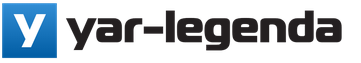Windows 7 was released for free sale in the fall of 2009 and has since become the most popular of all Microsoft operating systems. Let's try to figure out what innovations and improvements compared to its predecessors brought Windows 7 such popularity and love from numerous users around the world.
Improvements and innovations
A big gift for lovers of the latest technologies was the appearance of multi-touch control support. This technology allows you to control your touchscreen laptop with multiple finger movements at the same time. In addition, it recognizes various user gestures, making operation simple and intuitive. Windows 7 is tightly integrated with driver manufacturers for various devices. Thanks to this, users are relieved of the need to independently determine, search and install the necessary drivers; in most cases, the system will do this automatically.
Fans of older applications will be pleased with the compatibility mode with earlier operating systems, such as Windows XP. This means that users will be able to easily run games that were designed for previous Windows versions.
Included operating system Windows 7 includes a DirectX 11 installation package, which supports a number of new technologies in graphics processing. Users now have the opportunity to fully enjoy the magnificent picture on the computer screen, which is created thanks to improved tessellation mode and support for new compute shaders, as well as expanded ability to render images in multiple threads.
Finally, high-quality operation of the Windows Media Player built into the operating system has been realized, which this time received serial number 12. Previous versions of the program played only a limited number of video formats; to improve the work, the installation of a large number of codecs was required. Users did not like this approach, which is why they increasingly chose software from third-party manufacturers. In the latest version of the player, the list of supported video formats has been significantly expanded.
Windows 7 has received a modified, more convenient and functional taskbar. Now the panel displays only icons without labels, which allows you to fit many more applications on it at the same time. In addition, a “Collapse all windows” button has appeared on the panel.
It is now possible to manage the reserved disk space allocated for system recovery. The user can also determine what exactly should be restored - system settings, changed files, or all together.
Desktop gadgets in Windows 7 are no longer tied to a bar on the left side of the screen. The user can independently move them to any place convenient for him.
Windows 7 has expanded the list of fonts included by default. In addition, the fonts have been redesigned to display various characters correctly. The list of non-Latin fonts available to the user has been significantly expanded.
The Aero interface, known to users from the previous version of the Windows Vista operating system, now supports several design options. It also adds new features that let you easily manage the location and size of windows on your desktop.
Safety
Windows 7 provides greater security features for your personal computer. Now the user has access to the function of prohibiting the launch of individual applications using the AppLocker service. BitLocker encryption technology has undergone significant improvements and now allows you to encrypt information on removable media. The Windows Firewall has been significantly improved to notify the user when applications are blocked. Thanks to the DirectAccess function, it is now possible to establish a secure connection with a remote server without user intervention.
Editorial
Windows 7 has six different editions, which differ in functionality and cost.
Initial version or Windows 7 Starter characterized by limited functionality, for example, it does not even allow you to change the picture on the desktop. This edition of the operating system is supplied exclusively in the OEM version and, as a rule, was pre-installed on laptops and netbooks.
The next edition is called Windows 7 Home Basic and also has a very limited set of capabilities. It does not support the proprietary Windows Aero interface and Multitouch technology, and has little functionality when working with local networks. Designed for OEM sales and supplies to emerging markets.
The most popular versions were Windows 7 Professional and Home Premium. They are actively sold at retail, and are also pre-installed on a large number of computers assembled around the world. They support all the functions necessary for the average user; the functionality limitations affected only the segment required to work in large corporate networks and perform specific tasks.
The maximum range of capabilities is provided by the versions Windows 7 Ultimate and Enterprise. They are identical in functionality, but the first version is intended for retail sales, and the second - for deliveries to corporate clients. Windows 7 Ultimate is the top version of the system, which includes absolutely all the features laid down by Microsoft developers.
Hardware requirements
To correctly install the operating system on the user’s computer, it must have the following: minimum characteristics:
- Processor with a frequency of at least 1 GHz;
- 1 gigabyte RAM(2 gigabytes for 64-bit version);
- A video adapter with a capacity of at least 128 megabytes (required to enable the Aero interface) and DirectX9 support;
- 16 gigabytes of free hard disk space (20 gigabytes for the 64-bit version).
When you upgrade to Windows 10 from previous versions of Windows, such as Windows 7 or Windows 8.1, or when you install a more recent update to Windows 10, some features may be deprecated or removed. See below for information on some key remote features:
- Desktop messaging app: The desktop messaging application can be used to sync SMS text messages received from Windows Mobile devices and save copies of these messages to the desktop. As of the May 2019 Update (Windows 10, version 1903), the sync feature has been removed from all devices. Due to this change, messages will only be accessible from the device that received the message.
- Wi-Fi WEP and TKIP: Starting with the May 2019 Update (Windows 10, version 1903), a warning message appears when you connect to Wi-Fi networks secured by WEP or TKIP, which are not as secure as WPA2 or WPA3. In the next release, any connection to Wi-Fi networks using these old ciphers will be prohibited. Wi-Fi routers must be updated to use AES ciphers, available with WPA2 or WPA3.
- Windows To Go: This feature is no longer in development. It is no longer regularly updated and requires a specific type of USB that is no longer supported by many device manufacturers.
- phone manager: As of the October 2018 Update (Windows 10, version 1809), the Phone Manager app has been removed from your PCs. To sync your mobile phone with your PC, use the Phone page in the Settings app. It contains all the functions of the phone manager.
- Home group: has been removed since the April 2018 Update (Windows 10, version 1803). However, you can still share printers, files, and folders. If you upgrade from an earlier version of Windows 10, your homegroup will no longer appear in File Explorer, Control Panel, or Troubleshoot (Settings > Update & Security > Troubleshoot). Any printers, files, and folders that you shared using your HomeGroup will be shared. You can now use features built into Windows 10 to share printers, files, or folders instead of a HomeGroup:
- Xbox 360 and HomeGroup users can learn more about media streaming
- People app: In Windows 10, email messages received from Office 365 contacts as well as contacts from your educational institution or organizations are displayed in People app in section "Conversations". Starting with the April 2018 Update (Windows 10, version 1803), to view new email messages in the People app from these specific contacts, you must be online or signed in with either account Office 365, or with a school or organization account through apps, or Calendar. Please note that you will only be able to see messages for school/organization accounts and some Office 365 accounts.
- Reader application: The Reader app has been removed from Windows 10 since the Fall Creators Update (Windows 10 version 1709). To view PDF files, use Microsoft Edge, a recommended replacement app that provides similar functionality plus additional features, including enhanced accessibility support, improved ink input, and support for Ask Cortana. Likewise, we recommend using the Windows XPS Viewer to view XPS files and the Windows Photos app to view TIFF files. Please note that users of earlier versions of Windows 10 can continue to use the Reader app.
- Windows log: Starting from the anniversary Windows updates 10 (Windows 10, version 1607), Windows History has been removed. After this, you will no longer be able to open or edit Windows log files with the JNT or JTP extension. We recommend using OneNote instead of Windows Journal. More information on how to open or edit log files if necessary can be found by going to .
- Windows Media Digital Rights Management (WMDRM): Starting with the Windows 10 Anniversary Update (Windows 10, version 1607), support for Windows Media Digital Rights Management (WMDRM) has been discontinued. As a result, you will no longer be able to play audio and video files protected by this rights management technology. for more information.
The following changes affect devices that are upgrading from Windows 7, Windows 8, or Windows 8.1 to Windows 10:
- Windows Media Center If you're using Windows 7 Home Premium, Windows 7 Professional, Windows 7 Ultimate, Windows 8 Professional with Media Center, or Windows 8.1 Professional with Media Center, Windows Media Center will be removed when you install Windows 10.
- Control mobile devices(MDM): The MDM feature will not be available in the Windows 10 Home edition.
- Windows 7 Desktop Gadgets: Windows 7 desktop gadgets will be removed during Windows installations 10.
- Games "Klondike", "Sapper" and "Hearts": The Solitaire, Minesweeper, and Hearts games that come pre-installed in Windows 7 will be removed when you upgrade to Windows 10. Microsoft has released versions of the Solitaire and Minesweeper games under the names Microsoft Solitaire Collection and Microsoft Minesweeper "
- Floppy drives: If you have a floppy drive, you will need to download the latest driver from the Windows Update client component or from the manufacturer's website.
- If you have Windows Live Essentials installed on your system, the OneDrive app will be removed and replaced with the built-in version of OneDrive.
- Placeholder files in OneDrive: Windows 10 doesn't support OneDrive placeholder files. Windows 8.1 displays available placeholder files in OneDrive instead of locally on the device. In Windows 10, users can choose which folders to sync in OneDrive settings.
- Attachment: In tablet mode, you can pin a maximum of two apps.
Hello friends!
Today we will look at the minimum requirements for installing and operating the Windows 7 operating system, as well as the specific capabilities of the platform.
Historically, the next version of the Windows operating system significantly increases the hardware requirements for a PC.
Windows 7 broke this tradition - the platform runs stably on the same hardware as Windows Vista, which was released in 2007. Minimum requirements for installation and Windows operation 7 are as follows:
– 2 gigabytes of RAM for 64-bit systems or 1 gigabyte for 32-bit systems;
– central processor with a frequency of at least 1 gigahertz. To install a 64-bit version of the platform, the chip must support 64-bit commands;
– 20 gigabytes of free hard disk space for 64-bit systems or 16 gigabytes for 32-bit systems;
– video card supporting DirectX 9.0 technology.
On a minimally configured PC, some Windows 7 features will be disabled. Therefore, to fully work with the operating system you will also need:
– sound output devices (speakers, sound card);
– drive for writing and reading optical discs;
– video card for displaying Aero style effects. The video adapter must have its own memory of at least 128 megabytes and support the following standards: WDDM driver, DirectX 9 interface, Pixel Shader 2.0, and 32-bit color depth. All modern video cards, including integrated ones, meet these requirements;
– network card, modem or other devices necessary to connect to the Internet.
A number of specific features have been added to the Windows 7 operating system, but for them to work you will need additional equipment, which in most cases is not included in a typical computer.
1. To record TV and radio programs using Windows Media Center, you need a TV tuner, which is purchased separately.
2. To access full BitLocker drive encryption capabilities, the motherboard must have a TPM chip version 1.2 or higher. The presence of this module must be checked upon purchase - it will be difficult to install it additionally. You can set up BitLocker on a PC without a TPM, but some features of this technology will be disabled.
3. For using Windows Touch (touch capabilities) requires a touch screen.
4. To use Windows XP Mode, you need a processor that supports virtualization technology, as well as at least 1 gigabyte of additional RAM and additional disk space (at least 15 gigabytes).
The article will describe system requirements"Windows 7" and "Windows XP".
Navigation
Computers are unlikely to ever become a thing of the past, since they can be improved indefinitely, in which they are superior to any gadget. But operating systems will clearly change, as evidenced by the end of support “ Windows XP" and the appearance, for example, of a new " Windows 10"until recently.
But that doesn't mean people are completely abandoning older versions." Windows" For example, " Windows 7" and even " Windows XP" is still in use. People are still wondering where to download these operating systems and how to use them?
Among similar questions there are those that relate to computer requirements. Today we will discuss what the minimum and recommended system requirements for comfortable work at the computer are needed to install “ Windows 7" And " Windows XP».
"Windows 7"

"Windows 7"
Looking ahead, let's say that to use " Windows 7“Almost any computer will suit you if you bought it no earlier than ten years ago.
Below we will consider why, for example, we can install this or that operating system on a specific computer, but not others.
In order for your computer to function normally, before installing any seven (“ Windows 7» Maximum/Professional/Corporate etc.) you need to first check if your PC meets the minimum operating system requirements.
By system requirements we mean all the capabilities that the computer has for stable operation " Windows 7"or any other OS.
In general, there are two system requirements for a computer (for its physical “nature”):
Minimum. We have already touched upon this issue slightly. Your computer, in its minimum capabilities, must be fully suitable for installation and operation " Windows 7"without any problems. After installing the OS, the computer should turn on normally, load the operating system and perform the minimum tasks that the seven sets for it. True, it’s no longer possible to go out on a grand scale here. For example, launching browsers or players may be accompanied by some freezes.

RAM sticks
- Processor power – from 800 MHz and above (for 32- and 64-bit systems)
- RAM – from 512 MB (32-bit system); from 1 GB (64-bit system)
- Hard drive space – 16 GB or higher (32-bit system); 20 GB and higher (64-bit system)
- Video card – DX9 (for 32- and 64-bit systems)
Recommended. In this case, all the resources of your computer meet the full requirements imposed on it by “ Windows 7" Now the computer should easily squeeze out all the potential contained in the operating system. The PC must run most of the system programs, browsers, players and other software.
Characteristics for the computer:
- Processor power – 1000 MHz and higher (32-bit system); 1000 MHz and higher (64-bit system).
- RAM – 1 GB or higher (32-bit system); 2 GB and higher (64-bit system)
- Hard drive space – 20 GB or more (32-bit system); above 20 GB (64-bit system)
- Video card – WDDM, 128 MB (32-bit system); WDDM, DX9, 128 MB (64-bit system)
"Windows XP"

Operating system " Windows XP” for 15 years now, and its support from the developer ended 4 years ago. But, judging by modern realities, a huge part of users do not even think about giving it up. In addition, it is installed even on old office, school and home computers. In principle, the system itself is not as demanding as the seven. This is why they love it, if you do not take into account some other individual tastes of users.

Characteristics for a computer with minimum requirements:
- Processor power – more than 233 MHz (with a processor from any brand)
- RAM – from 128 MB and above
- Hard drive space – from 3 GB and above for maximum stable operation
- Video card – any budget one
- Processor power – from 350 MHz and above
- RAM – from 256 MB and above
- Hard drive space – 5 GB or more
- Video card – any budget one
Video: Windows 7 system requirements
Video: How to find out system requirements on Windows XP
Hello dear visitors of our site , in this article we will talk about Windows 7 system requirements.
Many will ask why information is provided about the Windows 7 operating system, since the next operating system, Windows 8, has already been released. The fact is that Windows 8 is primarily an operating system focused on devices with touch screens, i.e. for tablets and touchscreen all-in-one computers, of course, it also works on a regular desktop computer, but judging by the statistics, users are not always ready to give up (for various reasons) the rather successful Windows 7 operating system.

Minimum system requirements for Windows 7
The requirements for installing the Windows 7 x32 and 7 x64 operating system on a computer are as follows:
- Processor - system requirements for Windows 7. 32-bit (x86) or 64-bit (x64) processor running on clock frequency from 1 GHz and above;
- RAM - system requirements. 1 GB of RAM for installing a 32-bit OS or 2 GB of RAM for installing a 64-bit Windows 7 operating system;
- Free disk space requirements. Installing Windows 7 requires 16 GB for a 32-bit operating system and 20 GB for installing a 64-bit Windows 7 operating system.
- Video card. The video card used to install Windows 7 does not have of great importance, it is desirable that it have at least 128 MB of memory. The only feature that can be affected by the video card is the Aero desktop theme. To activate it, you must have a video card that supports multimedia libraries from Diretix 9 and a WDDM driver starting from 1.0.
These are, of course, the recommended system requirements for Windows 7, but in general minimum system requirements windows 7 a little less, it can still be installed on a computer even with 512 MB of RAM and it will work quite well provided that you do not run demanding applications, install an antivirus, i.e. if you just use a computer for Internet surfing, for example, then this option will suit you.
Of course, work on a computer running Windows 7, which has hardware under minimum system requirements windows 7, not particularly comfortable, the computer will think, hesitate and slow down, especially when opening a large number of tabs. But here, of course, it’s easier to buy one or two sticks of RAM of 1 gigabyte or 2 gigabytes; there are sticks of 4 GB and 8 GB.